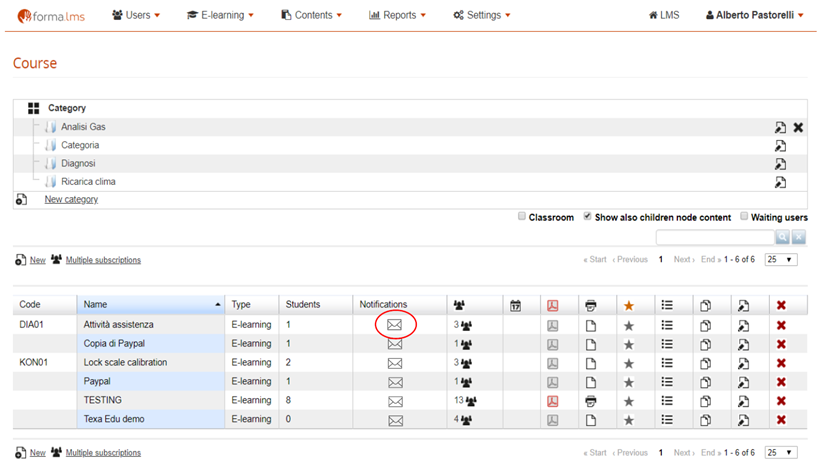Do you want to automatically manage reminders to users enrolled in your courses?
Find out how to do it with Forma Lms!
Have you enrolled your users in a course but are not doing it? Have weeks gone by and never started? The course is about to end and nothing has moved yet?
Manually managing all the alerts and reminders of the case is an activity that can be long and rather tedious, but finally with Course Alert, one of the brand new plugins of Forma Lms, you can plan and automate it!
Integration of functionality
The plugin will add a new icon for each course, clicking on the icon will display the configuration panel.
Configure reminders
From the configuration panel it will be possible to:
- Enable / Disable notifications
- Select the channel (e-mail / sms)
- Set the number of days the notification should be sent before / after specific user / course events
- Set up a personalized notification message , also using dynamic tags for the course title, username and number of days
- Restore the last sent date
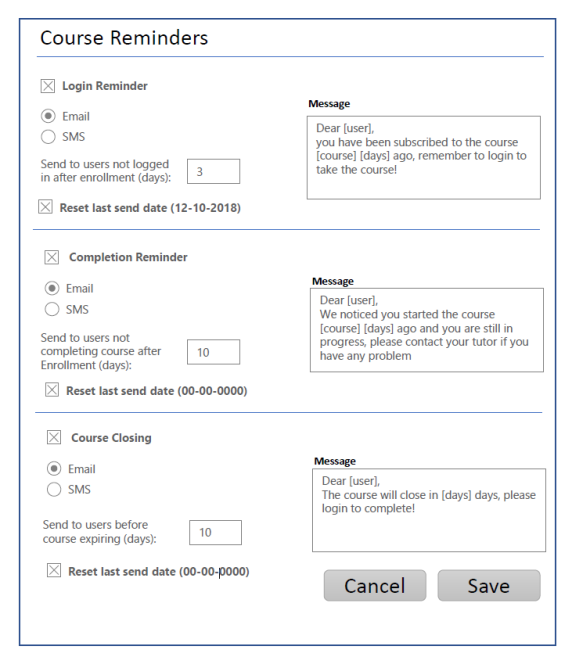
These are the 3 events that can be activated by Course Alert:
- the user has not yet started the course N days after registration
- the user has not yet finished the course N days after the first access
- the user has not yet finished the course N days before the closing date of the course (if set).
A valid support
Of course Course Alert does not completely replace the need for an HR office to monitor the progress of a course, but it provides, if nothing else, a valid support tool, much more efficient than having to carry out this activity completely manually.