Introducing the “Course Report” module: finally all tracking data in one place!
The third major update in Forma LMS 4.2 is the brand-new “Course Report” module, which fully replaces the legacy statistics modules and the gradebook within each course.
Why a New Module?
Over the years, administrators and instructors have used various tools to monitor user progress—statistics, tracking logs, and gradebooks. However, this information was often fragmented and not always easy to access or interpret. The new “Course Report” centralizes everything into a single, clearer, and more comprehensive interface, offering several advantages:
- Simplification: fewer separate modules, more immediacy
- Transparency: a complete and up-to-date view of course progress
- Efficiency: reduced time needed to retrieve and interpret data
Key Features
The new “Course Report” replaces five existing modules that previously allowed tracking and management of user data from different perspectives:
- Usage Stats
- Users Report
- Learning Objects Report
- User/Object Grid
- Gradebook (yes, it replaces the gradebook too!)
The design of this feature focused on four main aspects:
1. Unified Access Point
All information about users, activities, and course outcomes is now gathered in one place—a single menu item that organizes familiar features more efficiently, plus a few new ones.
2. Usability and Functionality
An intuitive display of data and statistics, reorganized and presented clearly with a refreshed layout and simplified navigation. Includes export options, search, sorting, and pagination.
3. Functional Integration
All learning materials are automatically included in the reports and follow a unified tracking and display logic. This includes:
- The “Activity” learning object (previously a gradebook-specific feature)
- Questionnaires (whose results were previously part of LO statistics)
- SCORM objects (which previously had to be manually added to the gradebook)
4. Maintainability and Extensibility
The module has been completely rewritten to simplify the codebase, making it easier to manage and extend with new features and integrations across the platform.
How It Works
The new Course Report is accessible via a dedicated menu item within each course.
1. Dashboard
A new dashboard view offers an intuitive overview of course performance, with two handy search forms to quickly locate information about a specific user or learning object.

2. Usage Stats
This report replaces the current module with the same name. The structure remains familiar, but the first page now displays more comprehensive data to reduce unnecessary clicks.
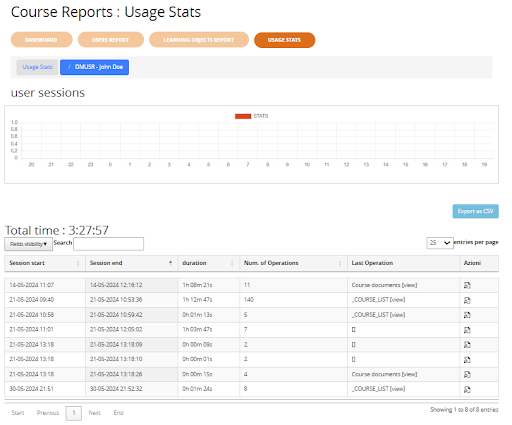
3. Users Report
This report essentially replaces both “Users Report” and the “User/Object Grid.” You’ll find the same data, now presented more clearly and logically. You can drill down into each user’s tracking data to the highest level of detail.
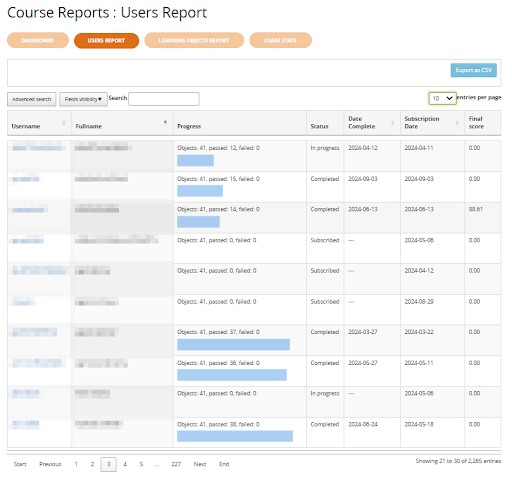
4. Learning Objects Report
This report fully replaces “Object Reports” and the “Gradebook.” You can view user progress and detailed tracking, including test and questionnaire response statistics. With one click, you can filter materials that include assessments for a convenient gradebook-style view.
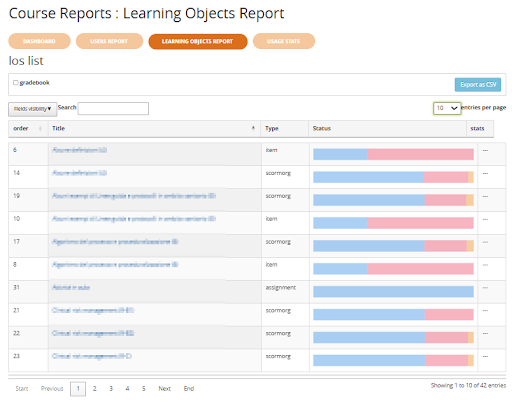
Some Options Have Moved
Advanced users of the old gradebook may wonder where the configuration options for score visibility, evaluation, and weight in the final score have gone. They haven’t disappeared—they’ve simply been relocated to the right place: the “Properties” section of the learning objects that include assessments.
Similarly, final score parameters are now found in the general course edit page.
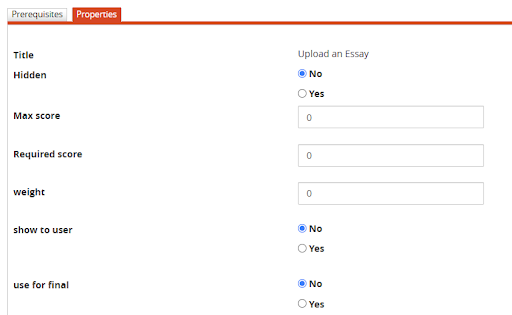
What Happens to the Old Modules?
The legacy modules will be removed during the upgrade process. Data and settings related to the gradebook will be automatically migrated to the new database structures.
If your platform has a long history and makes heavy use of the gradebook—including activities, SCORM objects, and final scores—we strongly recommend performing the upgrade in a test environment first and carefully verifying data consistency.
Important Notes for Developers
If you’ve implemented fixes or plugins that rely on these features or have modified the database in any way, be aware that this upgrade introduces several changes:
- The learning_coursereport table is removed
- Configuration data for gradebook items is moved to the learning object configuration tables
- The final_score field is now stored in learning_courseuser


