Keep Forma Open,
Make Forma Yours
Play your part in the exciting adventure
of creating Forma 5
Modern and responsive layout and designed for an easy and engaging user experience
Manage multiple clients and brands with custom layouts from a single platform
Easily create advanced custom reports
Add and customize features to make it perfect for your needs
Forma LMS is an open source Learning Management System, built around the specific needs of corporate training. With Forma You can provide internal training to your employees, build an extended enterprise Lms (by providing training to your employees and your partners, dealers and sellers, each one with their specific courses, look and feel) or use Forma as a content hub with which you can sell your off-the -shelf courses to your customers.
The project is carried out by the forma.association, with over 50 members and 4.000 community users, which are constantly adding new features and making the software more complete and secure.
API and integration guide
Forma.lms accepts SSO from a third-party site for the already registered users
The SSO functionality has to be enabled in the general settings.
You have to define a secret key that will have to be shared between forma.lms and the third-party portal or website implementing SSO.
We suggest you to use a long and complex secret key (at least 32 characters, including capitalized and not capitalized letter, numbers, symbols). You can generate a complex key with one of the many automatic token generators available on the web.
You can define the validity of the generated token. Default is 60 seconds. The link generated with the token is valid for the time set starting from when it has been generated.
The link for SSO is as follows:
forma.lms version 1.xx
http://.../appLms/index.php?login_user=<username>&time=<str_tempo>&token=<str_token>
forma.lms version 2.xx
http://.../index.php?r=adm/homepage/sso&login_user=<username>&time=<str_tempo>&token=<str_token>
This is the meaning of the parameters you can find in the link:
<username> = this is the user name as registered in the LMS.
<str_tempo> = token generation date and time, in the timestamp format NNNNNNNNNN
(number of seconds since 1970)
<str_token> = encrypted string, with the following algorithm:
md5( <username> + ‘,’ + <str_tempo> + ‘,’ + <shared key> )
The generated token’s validity can be set under the LMS’s settings. By default it’s 60 seconds.
Shared key: parolachiavecondivisasso
Username (login): gverdi
Date and time of generation: 2017-11-20 09:13:42
url parameters:
URL to be used
forma 1.x:
http://your.domain.com/appLms/index.php?login_user=gverdi&time=1511165622&token=d16ea692e74fdd9cbbbd2fb1001c33e1
forma 2.x
http://your.domain.com/testing/index.php?r=adm/homepage/sso&login_user=gverdi&time=1511165622&token= d16ea692e74fdd9cbbbd2fb1001c33e1
Shared key: ssosharedkeysample
Username (login): johndoe
Date and time of generation: 2017-11-20 09:21:31
url parameters:
URL to be used
forma 1.x:
http://your.domain.com/appLms/index.php?login_user=johndoe&time=1511166091&token=48e430a787ba544894a092ea2480a244
forma 2.x:
http://your.domain.com/index.php?r=adm/homepage/sso&login_user=johndoe&time=1511166091&token=48e430a787ba544894a092ea2480a244
This article provides an overview of the main native solutions to integrate Forma LMS with extenal applications through different authentication and data exchange solutions
The “Application Programming Interface” is a set of procedures that programmers can use to interoperate with the application by adding/editing/deleting data from another application (i.e. to update user accounts informations from an external HR software).
Forma LMS is provided with an extensive set of API that wiill help developers interact con almost any part of the application.
This solution allow users logged to another system to seamlessly log-in to Forma, whithout entering their password. SSO requires that a user with the same username is already present in Forma: the list of users must manually be pre-loaded in Forma, or synchronized via API or I/O task
The SSO can be activated and configured under
Main > Configuration > Settings > API & SSO
LDAP is a protocol allowing integration with Windows Active Directory services.
Forma LMS provides native support for LDAP authentication. LDAP user syncronization is not natively supported.
Check the Forma User Reference Guide for details
this feature allow the creation in Forma of scheduled data import/export operations in text/csv files. The exported files and the files to be imported are saved in the Forma filesystem. This feature is located in administration under:
Admin > Settings > System Configuration > I/O Tasks
any report can be scheduled and sent in file format to some user email accounts. With some customization the report file could be generated and stored on filesystem to be accessed by external applications. Tasks need to be launched via server chron/job.
The Forma Lms project is driven by the community of its adopters, organized in the forma.association
Become a member to support the project and make your opinion count: join the association now!
A learning management system designed to fit the specific needs of your organization: start with all the features of a standard LMS, configure it with hundreds of available options, integrate with your other systems through connectors and APIs, extend with lots of available plugins, or add your custom features.
Forget the limits of saas platform and get free: here EVERYTHING IS POSSIBLE!

Knowledge, through learning, today is probably the most critical asset for any company willing to stay competitive and alive. Modern organizations need adaptive models to face the challenges of their markets: that's why whe choose to be open to evolving diversity since our core code with an open source licencing model, and based the forma.association on the principes of participation, sharing and networking.
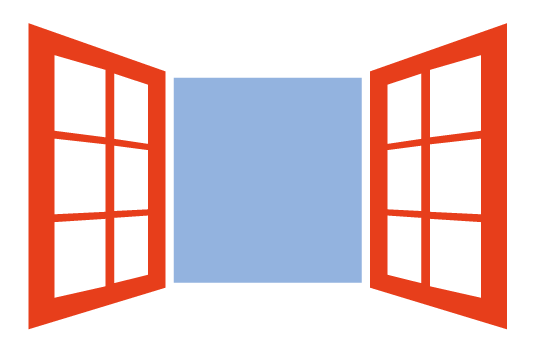
Some of the cookies we use are essential for parts of the site to operate and have already been set. We also use Google Analytics scripts, which all use cookies. You may delete or block all cookies from this site in your browser options.