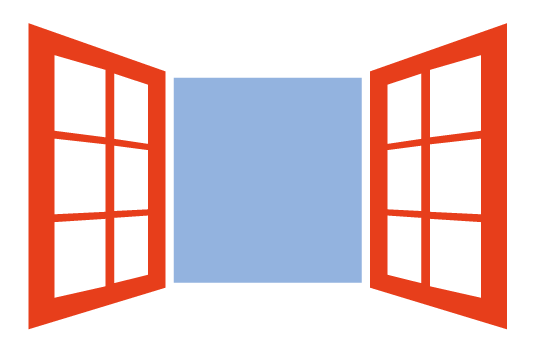Forma Lms has a native plugin that you can use to integrate it with the popular videoconferencing system Big Blue Button.
Forma Lms has a native plugin that you can use to integrate it with the popular videoconferencing system Big Blue Button.
While the plugin is natively included in your Forma Lms installation, of course BBB is not. You still have to either
- install BBB separately as a self-hosted system
- purchase a BBB streaming and hosting service from a provider.
Please have a look at this tutorial https://www.youtube.com/embed/f3Zb70II_Kc
Once your BBB environment is ready, this is how you integrate it with Forma Lms
- install and activate the plugin
- configure it with BBB's server parameters
- enable the Videoconference menu in your course menu and the videoconference TAB in your LMS, if they are not already there
- from the videoconference menu you can now create a new meeting, and enter it in Single Sign On
- Enjoy!
You can also verify this with BBB's test server:
conferencebbb port = 80conferencebbb salt = 8cd8ef52e8e101574e400365b55e11a6conferencebbb user = a-usernameconferencebbb server = http://test-install.blindsidenetworks.com/bigbluebutton/conferencebbb max room = 999conferencebbb max mikes = 2conferencebbb max participant = 300conferencebbb password viewer = choose-your-passwordconferencebbb password moderator = choose-your-password
Caution: this server has to be used just for testing purposes. It can cut your connection, it's slow, it's possible it doesn't connect if it's overloaded. Try your BBB server alone, before setting it up in Forma. If it works, you can put your BBB's parameter in the Forma BBB plugin settings.
If you have a standard installation, it's like this
conferencebbb port = 80conferencebbb salt = your-bbb-server-keyconferencebbb user = a-usernameconferencebbb server = https://your-server-url/bigbluebutton/conferencebbb max room = 999conferencebbb max mikes = 2conferencebbb max participant = 300conferencebbb password viewer =choose-your-passwordconferencebbb password moderator =choose-your-password
If you want help to generate your BBB parameters, please refer to this link https://mconf.github.io/api-mate/